Healthy and Safety Computer Use
This time I'm going to talk about computing related health and safefy.
This is a subject that should concern us all,as the long-term impact of Whitesburg computer use is still relatively unknown Potential Health Risks

In theory,when used appropriately in moderation,computers should have no impact on most people's health,however in practice,intensive computer use,can result in occasional and even long-term health issues,the most common complaints are upper limb disorders,eye problem,sheadaches and stress or fatigue.upper limb disorders such as repetitive strain injuries or RSI may affect the fingers,hands,arms or shoulders and can result in mild aches and pains,through to chronic tissue or muscular complaints.

Such health problems can result from prolonged Bigh speed typing or the intensive use of a mouse.they can also arise from a poor working posture,whether or not computer use,results in long-term eye problems remains a matter of debate.however short-term computer related eye problems are undeniable,these tend to be associated with sore eyes,headaches,blurred or softened vision,and sometimes a residual after image experienced for short periods x,lf stress and fatigue are also commonly reported,these result from long periods of dexterous activity and visual concentration,Some peoplet also find it uncomfortable to have to conform to soft ware or hardware that constrains how they work or which regulate crashes,or causes them to constantly wait Healthy Computer Use Many steps can and should be taken to reduce the health risks of long term or habitual computer use,specifically measures need to be taken to ensure the screen image is clear,stable and freefromglareor reflections,the keyboard should then be positioned with sufficient space to support the wrists,many people also find that a wrist support makes typing more comfortable,with a gel variety,being the most favored to prevent long-term Mouse usage,resulting in finger or upper limb problems breaks from intensive rodent activity are highly advised.other pointing devices such as tablets may also ease Mouse related RSI problems.
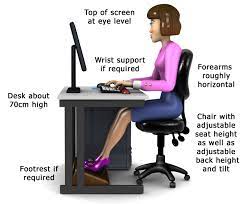
The work chair should allow the attainment of acomfortable working position,and to facilitate this should feature an adjustable seat and back height and tilt,the chair should be adjusted so that the users forearms are roughly horizontal,with all that the largest displays set,with the top of the screen at eye level,a footrest should also be provided upon request,alongside these physical arrangements,regular changes in working position.as well as periods of rest from the screen are essential,to avoid computing related health disorders,the provision by employers of eyesight tests and any required spectacles,is also mandatory for habitual display screen users across Europe with training and Risk Reduction information,also having to be supplied Eoropean legislation also requires regular workstation risk assessments
Thinking Long-Term
Nobody hes yet spent a normal lifetime using a computer both of work and in the home.